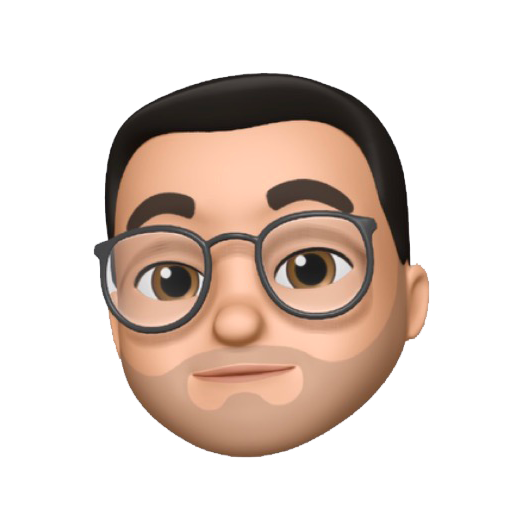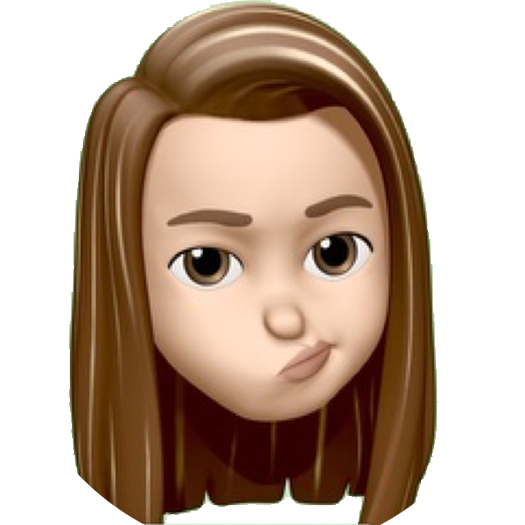iOS testing App for Mac and iOS.
We all like to avoid an high rate of RMA's. Checking and testing the products helps, but sometimes it's a too long procedure and that's what we did!
Scan your personal QR CODE, it will promptly ask to download and install the app on your iOS device.
Tap on each test you want to do, till you complete it. There all all kinfof tests available for your devices.
Need to print an IMEI label with all infos? Or maybe the complete test report? Just open our Mac App and do everything.
iDiag was built on your needs, and keeps improving with our customers feedbacks.

No qualification needed to use iDiag App, all your employees will be able to use it. Few steps to follow to be up and running.

No time waste for installing the App on your device. Scan your QR code, install and start testing.

Our Mac OS client is there to help you out activating devices, erasing them, exporting reports and print labels.
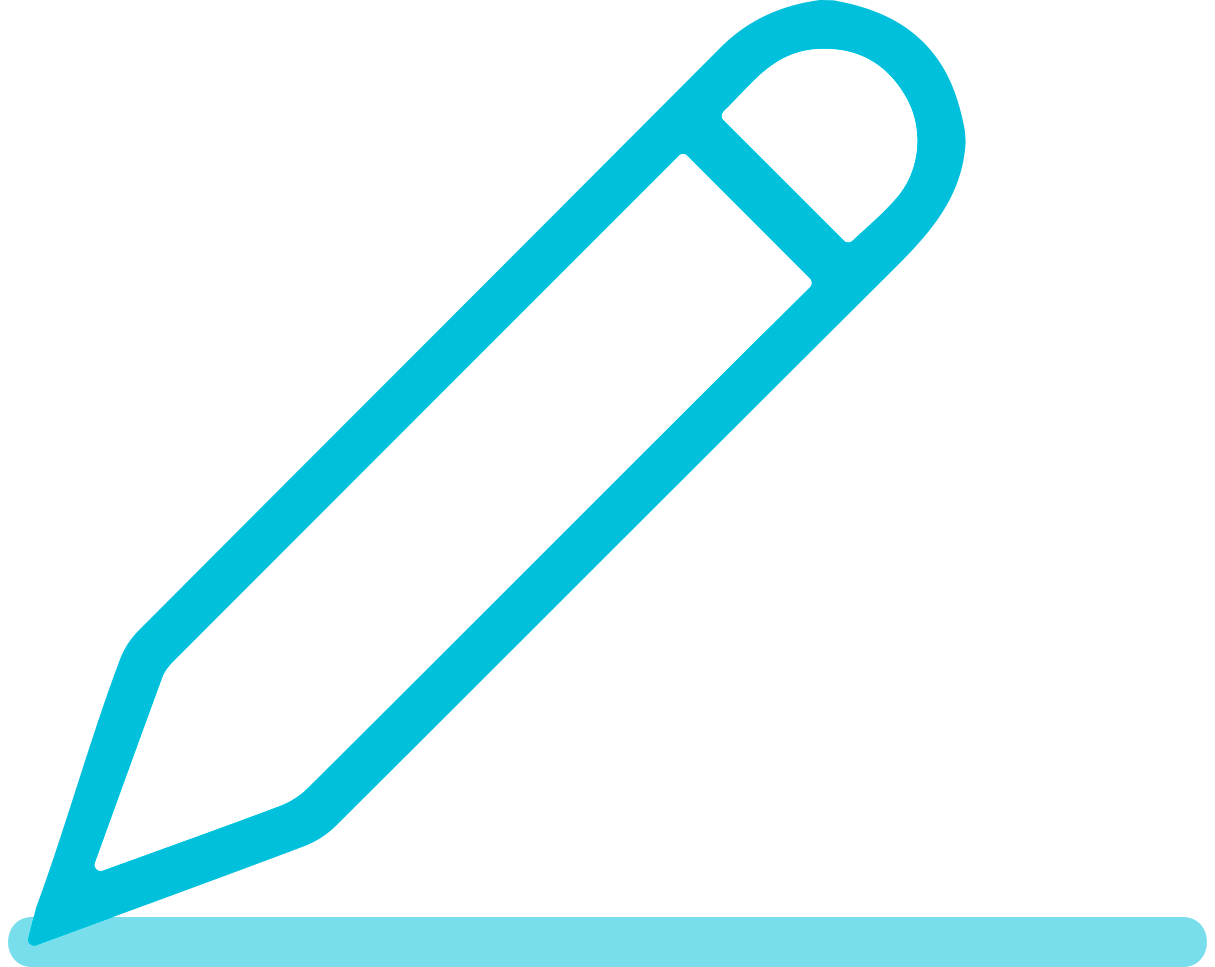
You want your own logo and name on the iDiag App? We can do that for you aswell, just get in touch with us!

You can activate and erase more devices together, don't need to do one by one, just check to have enough usb cables!

If you need to print device infos like IMEI, model or just print the test report, you can simply do that from the Mac OS client!
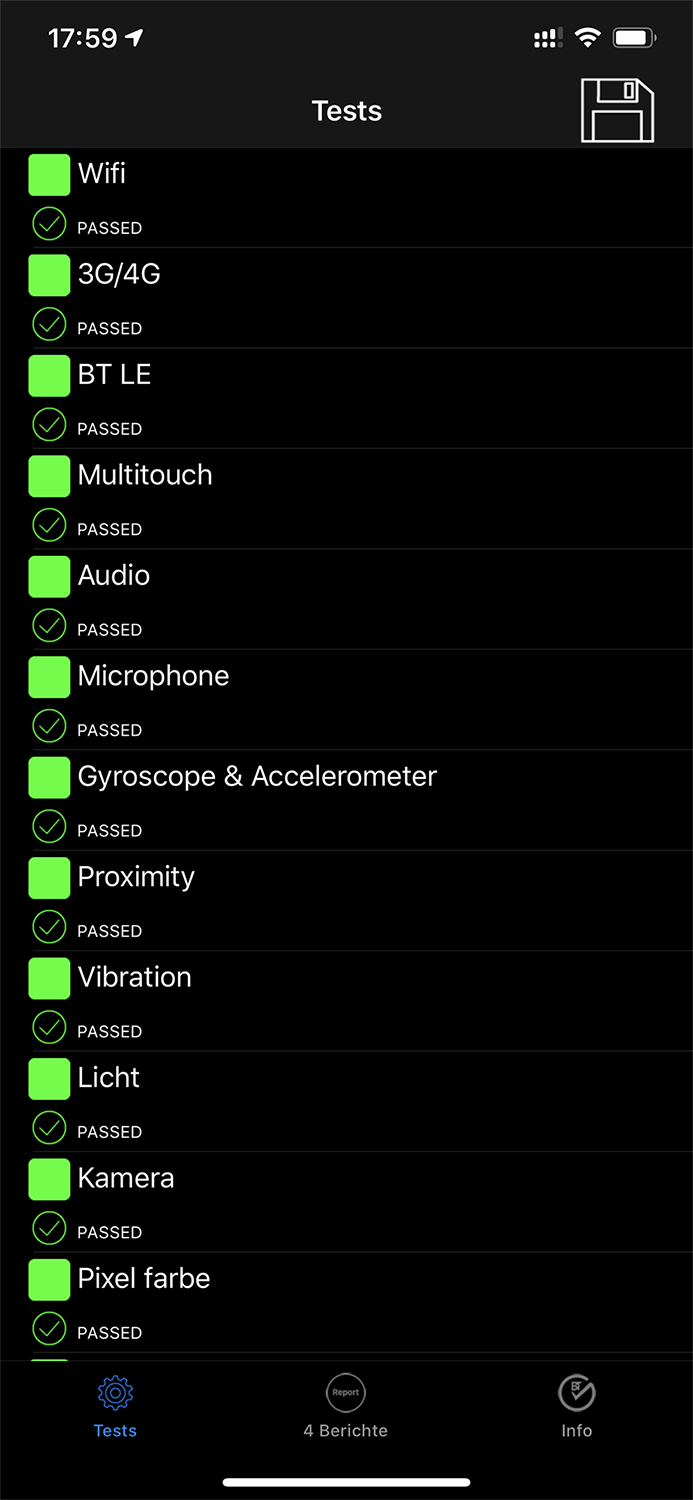
Front cameras, back cameras, telephoto function, Wide camera, you can test each one.
Register from each individual microphone and test all speaker, including stereo function.
Check all screen colors quality, not working pixels and the entire touchscreen funtionality.
Cellular/wi-fi function can be checked individually, Search for Bluetooth devices to check the functionality.
Without a working flash light all super cameras doesn't seem so much usefull, don't you think?
Once you're done with testing a report will be created into your, this can be also exported on your Mac.
here you can have a check of some of our iDiag functions at work! For more detailes views check our videos!
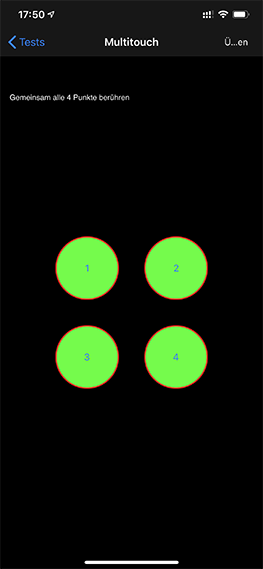
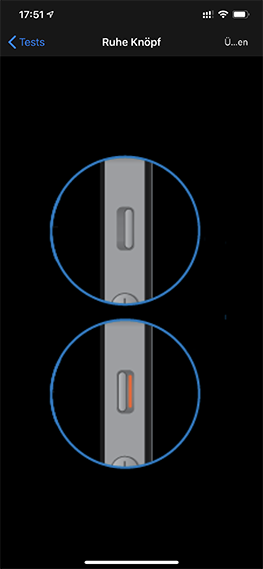



We are fully supporting the Apple ecosystem.
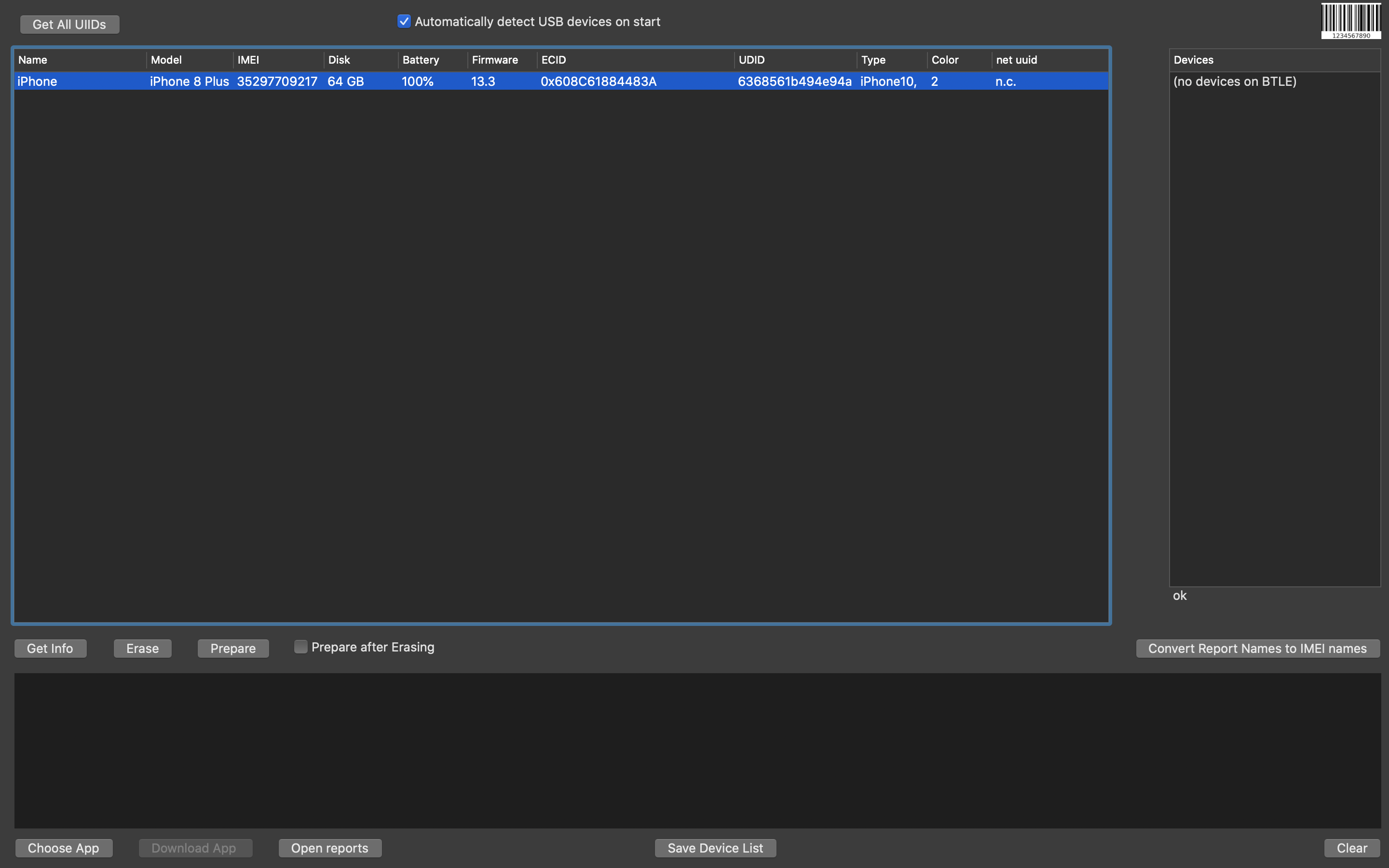
Sometimes you just need to test a device and that's it. Sometimes you need to do more, like get infos, activate, erase or print a label/report, in this cases having a client for your Mac makes it way easier to do the job! Just try to see how it enhances your workflow, then you will see!
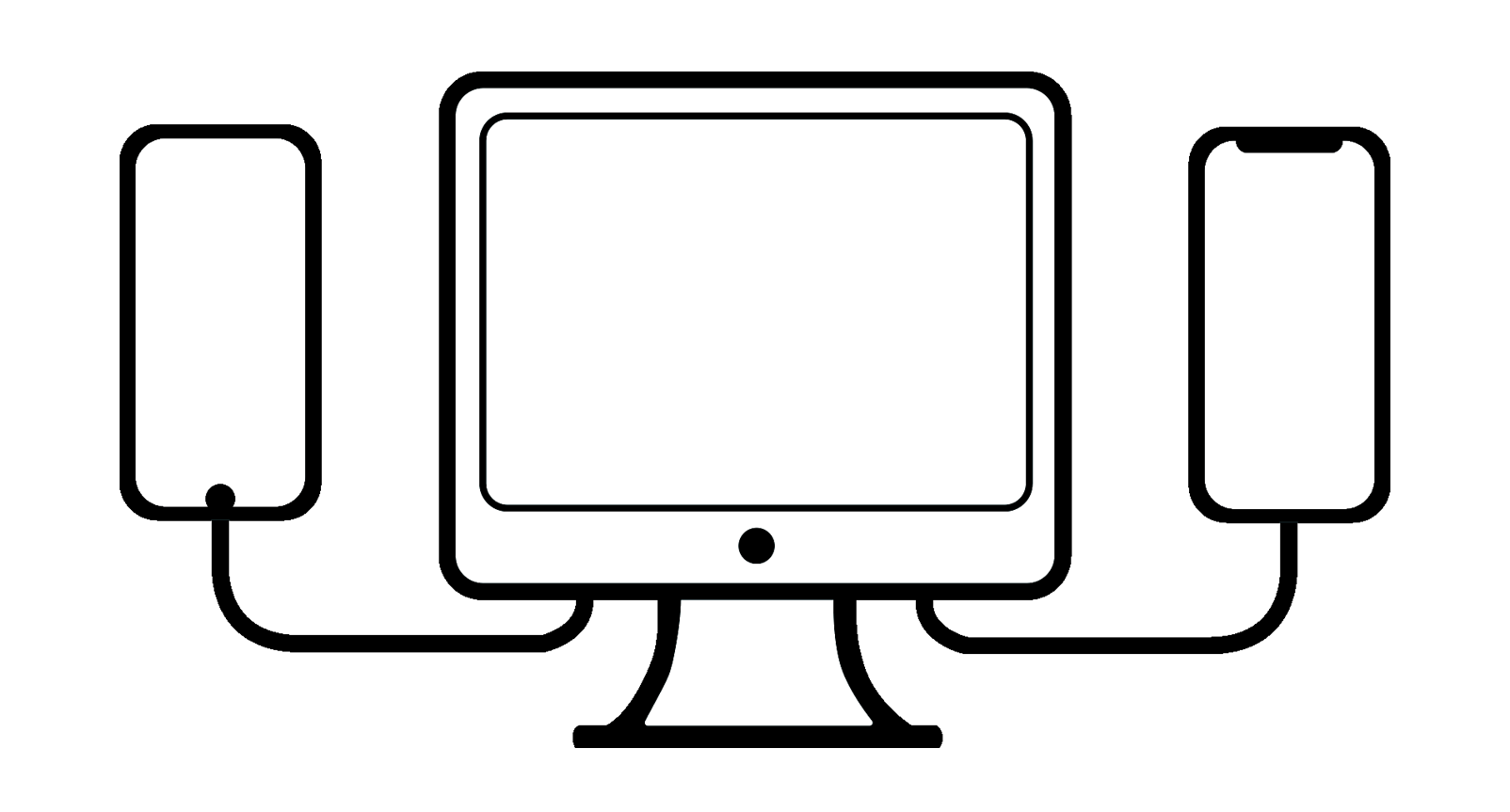
We know, it's not always one Device at a time. Te usual is something like 10, 50, 100pcs or even more. Who has the time to activate, erase them one by one? Not you, neither do we. In this case the only problem you could have to manage would be.. enough cables?
We are a team of Apple fans, every single member of our team has decades of experience with Apple Hardware and software, and we really enjoy our work and all what we are doing here!